The problem with software architecture is that we often fail to communicate it effectively. We’ve all seen the messy diagrams with boxes and lines that don’t really tell a story. The C4 model aims to fix that. It’s a simple, structured way to visualise software architecture at different levels of abstraction. Let’s take a look and learn what C4 diagrams can do for software architecture.
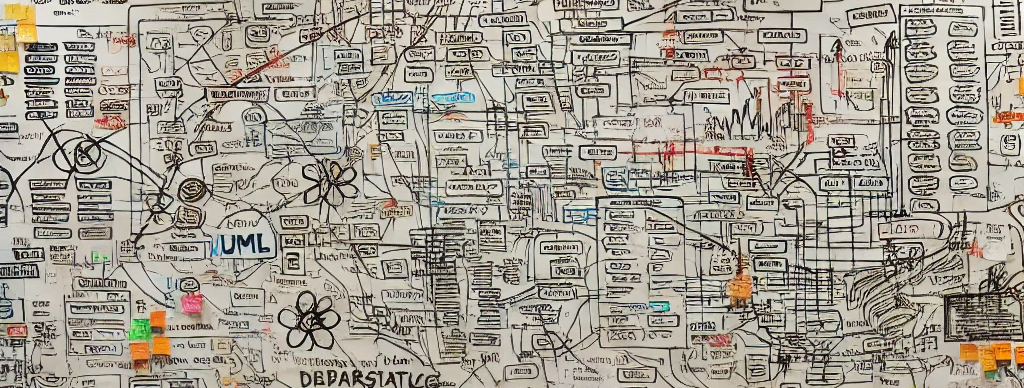
Why Your Software Needs Better Diagrams
Think about building a house. Architects create site plans, floor plans, and elevation views to ensure everyone understands the design. In software, however, architecture diagrams are often unclear and inconsistent. The C4 model introduces a shared vocabulary and a set of diagrams to bring clarity to the chaos.
The Four Levels
The C4 model breaks down the architecture into four levels:
- System Context
- Containers
- Components
- Code
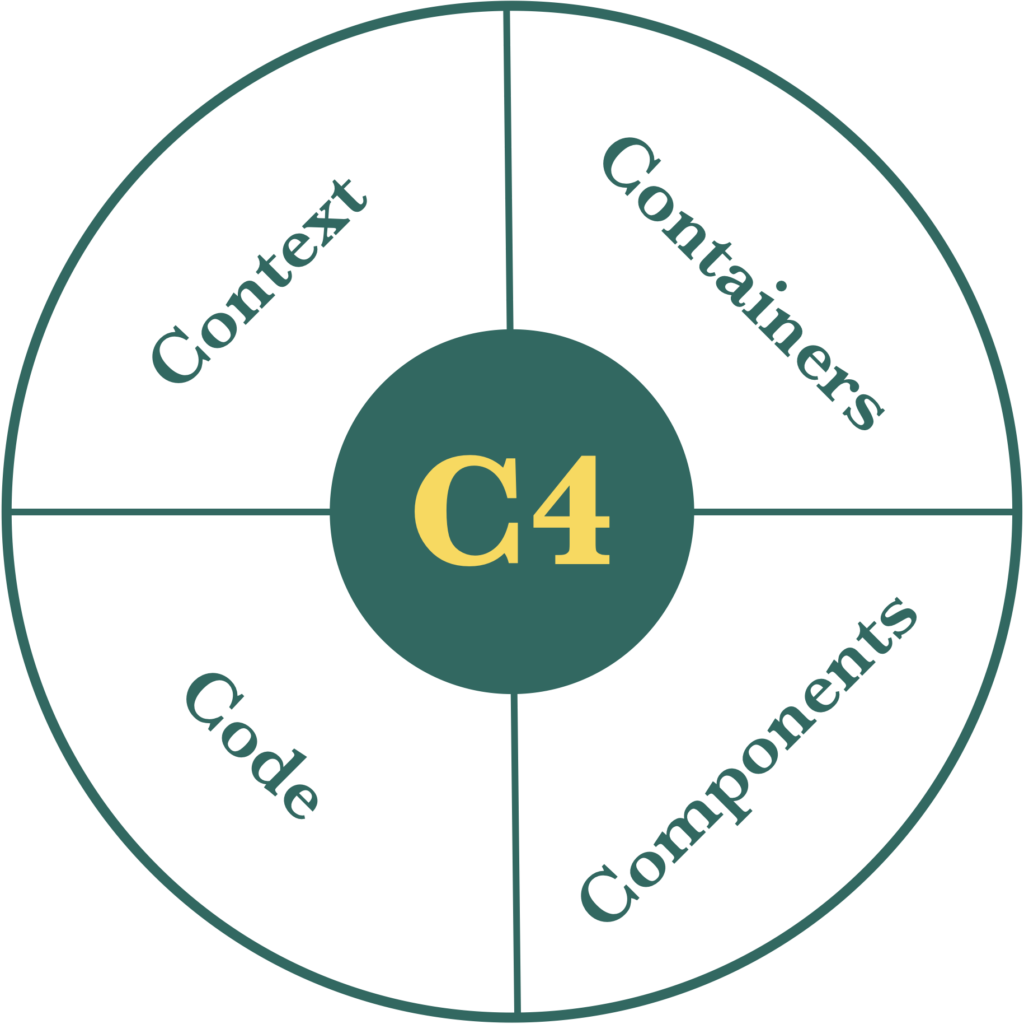
Each level provides a different view of the system, allowing you to zoom in from the high-level context to the detailed code.
Level 1: System Context Diagram
The System Context diagram is the big picture. It shows how your system interacts with users and other systems. Imagine a box in the centre representing your software, surrounded by other boxes that depict external systems and users.
For example, in an eCommerce System, the context diagram would show users like customers and administrators, and systems like the billing system and email server.
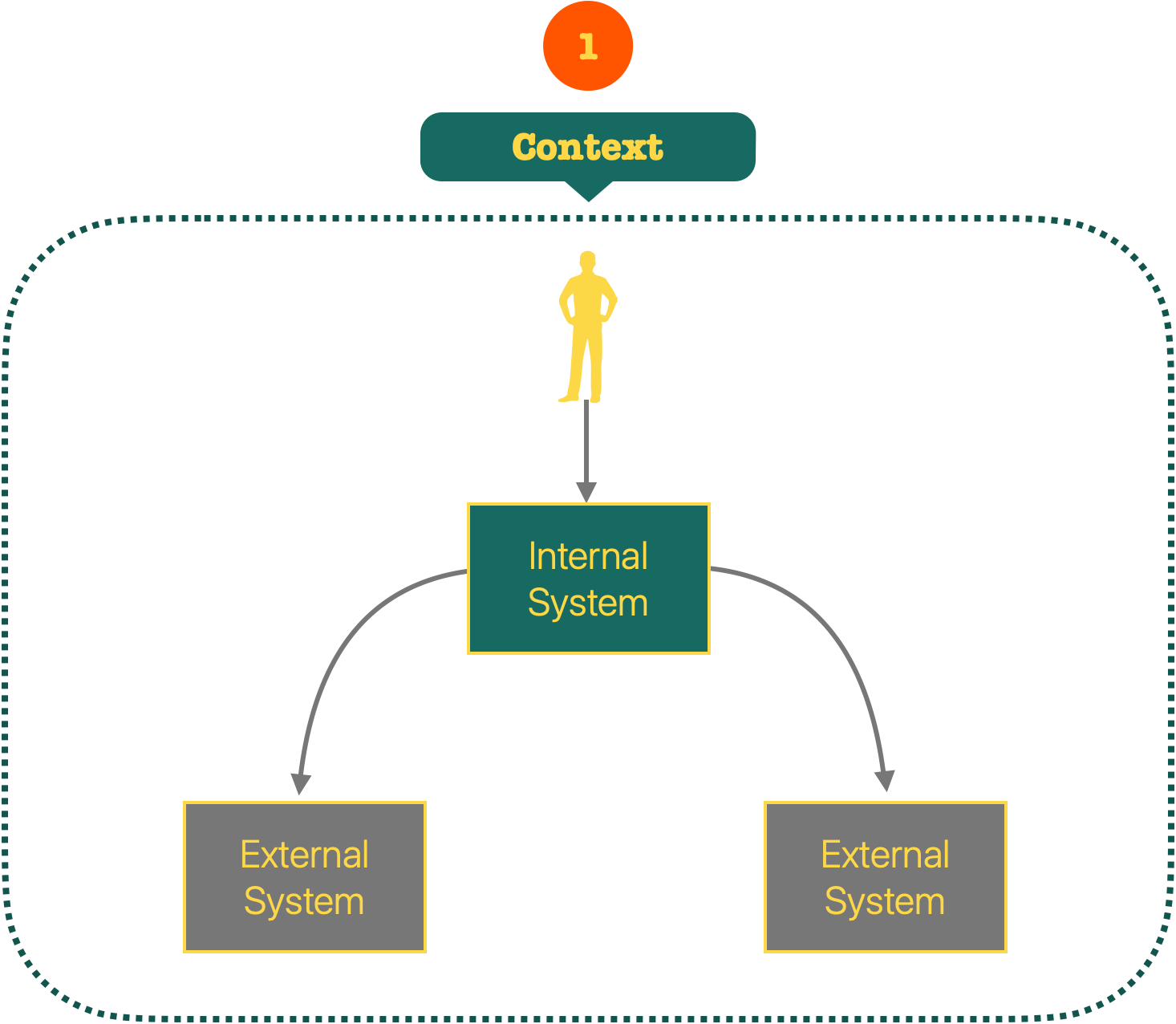
Level 2: Container diagram
Next, you zoom in to the Container diagram. This shows the high-level structure of your system, the main building blocks like web applications, databases, and mobile apps. It answers questions like, “What are the major components, and how do they interact?”
In our eCommerce example, this diagram might show a web application and a mobile app for customers, an API for the mobile and the web apps, and a database.
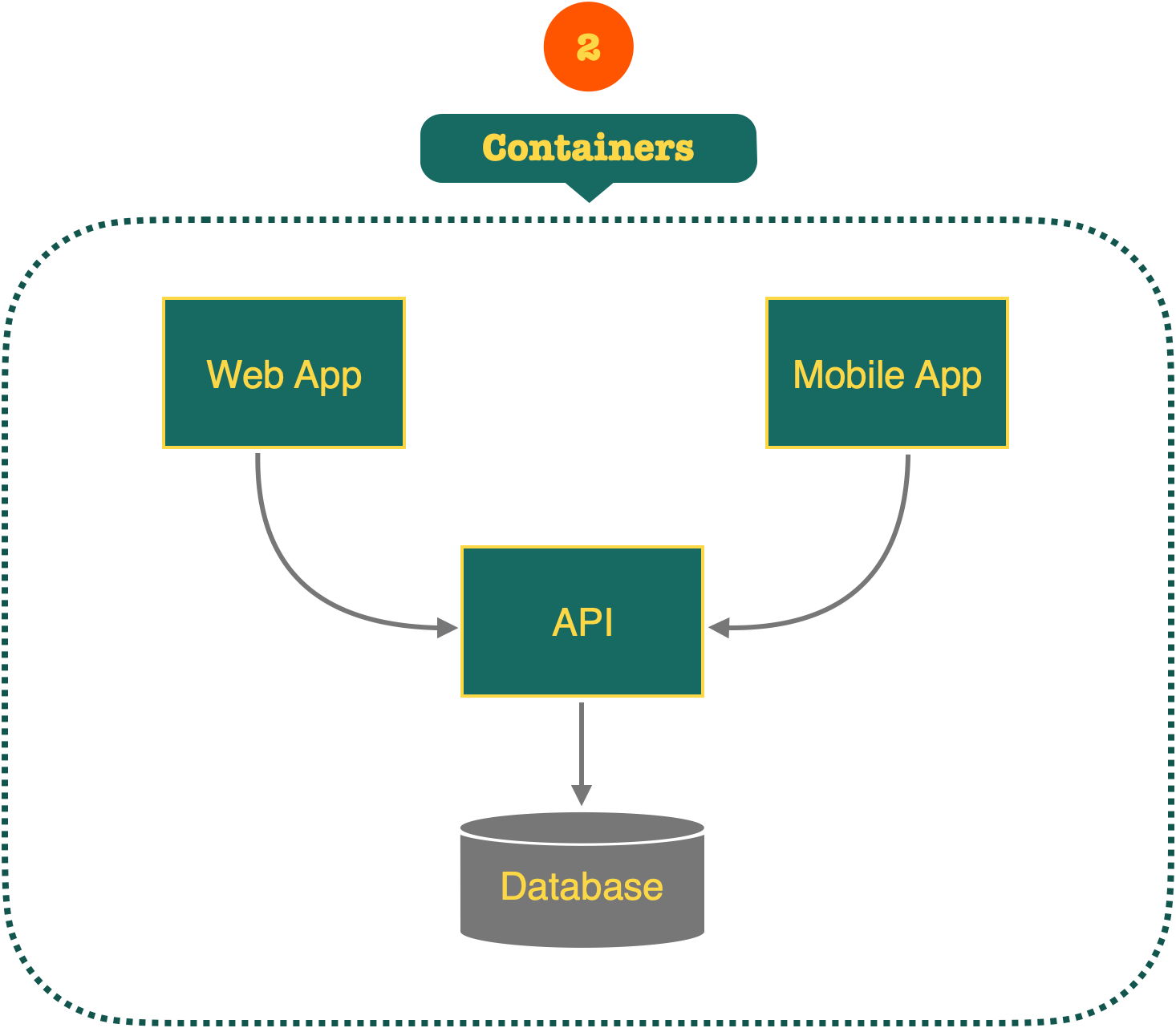
Level 3: Component Diagram
The Component diagram zooms further into each container. Here, you break down the containers into individual components and show how they interact. This helps developers understand the internal structure of each container.
For the API in our eCommerce system, you might have components for authentication, accounts summaries and processing orders.
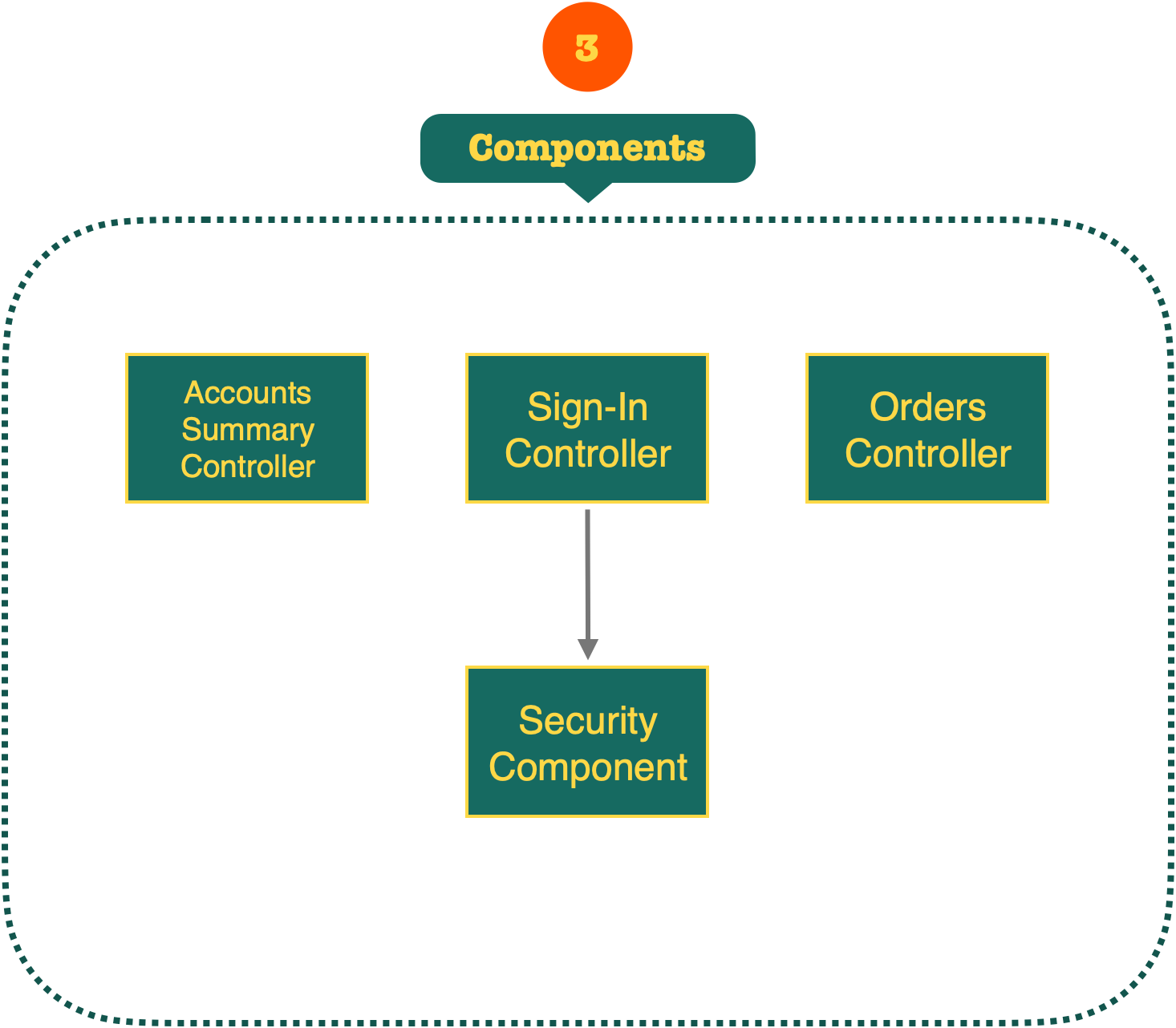
Level 4: Code Diagram
Finally, the Code diagram dives into the details of each component. This is where you see the actual classes and methods that make up the components. It’s less about drawing every class and more about showing the important ones that define the architecture.
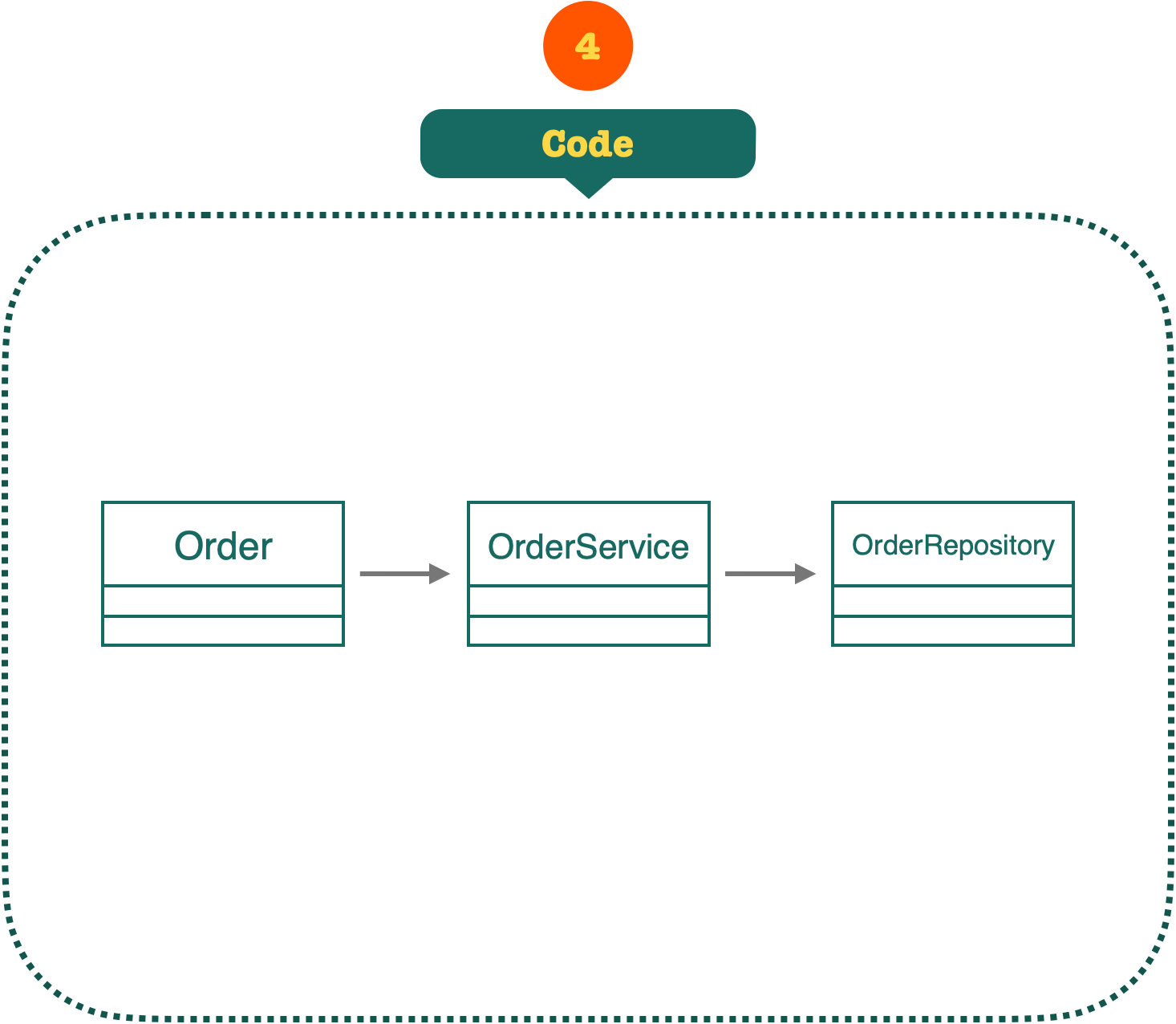
But Why Use C4?
The beauty of the C4 model is its simplicity and clarity. It helps ensure everyone, from developers to stakeholders, understands the architecture. It’s not about creating detailed models that are perfect but about making useful diagrams that communicate effectively.
Benefits
- Clarity: By breaking down the system into different levels, you avoid the clutter and confusion of traditional diagrams.
- Communication: These diagrams serve as a common language for developers, architects, and non-technical stakeholders.
- Flexibility: You can add as much or as little detail as needed at each level.
Real World Application
Implementing the C4 model doesn’t require fancy tools. You can start with simple sketches or use diagramming software. The key is consistency and a shared understanding of the notation and vocabulary. In a following post, I’m going to dive deeper into using Diagrams as Code to create and manage your C4 diagrams. Stay tuned!
See the C4 model in Action: Office Attendance Project
If you’re interested in seeing a real-world implementation of the C4 Model, check out my Office Attendance project on GitHub. I’ve applied the C4 Model to this project, creating detailed diagrams at each level—System Context, Containers and Components (I haven’t added diagrams for Code, I’m waiting for the project to mature). The C4 diagrams I’ve created there are a perfect showcase of how this model can transform complex ideas into something everyone can grasp. It’s more than just theory—it’s a tool that makes a tangible difference in how we design and build software.
Bringing It All Together
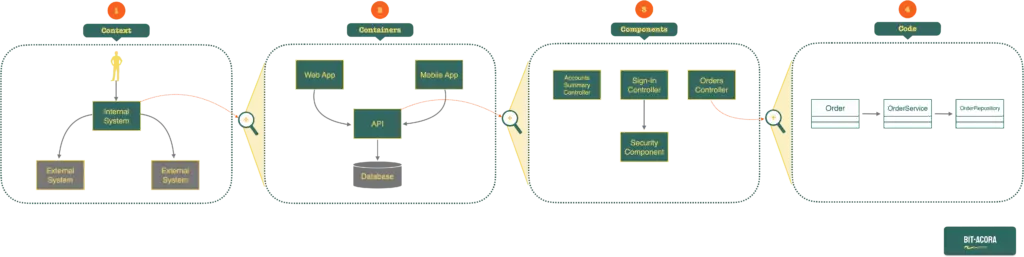
The C4 model brings a refreshing simplicity to visualising software architecture. By focusing on different levels of abstraction, it helps you create diagrams that are clear, consistent, and useful. Whether you’re building a small application or a complex system, C4 provides a framework to communicate your architecture effectively.
Start with the System Context to set the stage, move to the Container diagram to show the structure, drill down with Component diagrams for detail, and use Code diagrams to reveal the inner workings. This way, everyone involved can see and understand the system from different perspectives, making it easier to build, maintain, and evolve.
In a world where software systems are becoming increasingly complex, the C4 model offers a straightforward approach to keep your architecture clear and comprehensible. It’s not just about drawing diagrams; it’s about creating a shared vision and a common language that helps everyone move in the same direction.